I just recheck again and both the lite and normal version of the script works as intended now. I am not sure why it didn't work the first time when I tried to run the script though.
I started implementing this feature just yesterday! I'm in the process of rewriting everything from the ground up, using the latest Aseprite API additions.
This will allow adding features like a custom angle for the axonometric projection. It already works (it's not a box yet though, haha):
1. “Isomteric” angle is one of the most requested features! And since the recent API update, I might be able to implement this feautre. I will think about it.
2. Well, I have another isometric script in the works, which can potentially solve this.
All in all, I'm up for making more tools for Aseprite and I already have some stuff in the works, but it takes time to polish everything for the final release.
I even think about making some kind of Early Access to these tools for those who don't mind missing manual/instructions or some features.
hi! i have a small problem, when i go on file on aseprite to find the scripts folder thing, it isnt there so i don't know how to access the script itself. i'm big confused :/
This was quite useful. If you set up a git repo for this, I'd be happy to pull request along some of my additions. In my version I needed bigger cubes so I rewrote your recursive implementation of floodfill to use a loop and a queue to speed up performance and allow it to go past the limits of the C stack for size (I was capping at about 30x30x30 pixels).
Great! Thank you! I'll do some code clean up and release updated version! Do you have a Twitter account or something like that, so I could mention you in the description?
I was poking around in the script (the normal one not the lite one), and was wondering whether it would be better to replace the undo/redo command for refreshing the screen at line 286 - 287 with a single call to the Refresh command. Not sure if one way is better than the other, but I did find that the undo/redo calls didnt always work in my own scripts, while refresh seemed to work every time.
I believe these lines were added by @davidcapello as a temporary solution, because app.refresh() didn't work correctly with my script on Windows in the Beta 2 or something like that. But it was probably already fixed in the latest Beta releases
I've heard people had some crash issues on Windows 10 because of the wrong beta branch. Make sure you have selected branch called beta - Beta version - Preview features in Steam.
← Return to Script
Comments
Log in with itch.io to leave a comment.
Mano, felizmente vejo que funcionou...eu acho... mas obg aeeee
Alguém pode me ajudar?
It’s still being updated? doesn’t worked in 1.2.18
Hey, I'm using 1.2.18 and it works on my end. Please make sure the color mode of your document is set to RGBA
Let me know if you are still having any issues.
I tried again on 1.2.19 and worked, thanks!
It's free?
I was able to patch the script which was causing issues generating larger boxes with the regular colored version! now it works great! :D
Only the lite version works in Aseprite v1.2.16.3, for some reason the normal version doesn't seem to draw any boxes in that version...
Can you check the Color Mode of your document? It should be in RGBA mode
(I've tested both scripts in 1.2.16.3 and seems like everything works on macOS)
I just recheck again and both the lite and normal version of the script works as intended now. I am not sure why it didn't work the first time when I tried to run the script though.
Anyway, thank you for such an amazing plugin. :)
Glad to hear :)
Hope you'll find this script useful!
Could you add the option to disable adding a new layer and instead just drawing it on the current layer?
Added to todo list!
I miss the option to change the isometric to other axonometric projections. I normally do a custom trimetric and would be very nice to have this tool!
I started implementing this feature just yesterday! I'm in the process of rewriting everything from the ground up, using the latest Aseprite API additions.
This will allow adding features like a custom angle for the axonometric projection. It already works (it's not a box yet though, haha):
Any updates on this? Love the script as it is and would love to see it expanded :)
Hey Dawkwark - I had a small request -
In the current version when one creates a Isometric Box,
eg Left 10, Right 15, Height 30.
The layer name of derives from those size values, but instead of the sequence being
Left, Right, Height - it re-sorts it to
Right, Left, Height
Can you please correct this so it reads the same format i.e
Left, Right, Height
Thanks
Noted!
Thank you for this very nifty tool! I hope you make more Aseprite tools!
You are welcome! I have few more tools in the works. Hopefully, I'll be able to release something new soon!
I am happy to continue supporting your project :)
I'd be super excited if you think any of these two features can be made in the future
1. Change the angle of the incline when creating a cube -
Eg - following examples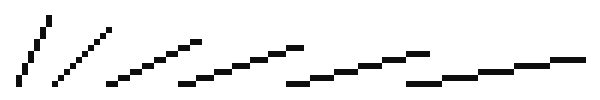
2. Ability to make isometric cylinders out of circle
Thanks for suggestions!
1. “Isomteric” angle is one of the most requested features! And since the recent API update, I might be able to implement this feautre. I will think about it.
2. Well, I have another isometric script in the works, which can potentially solve this.
All in all, I'm up for making more tools for Aseprite and I already have some stuff in the works, but it takes time to polish everything for the final release.
I even think about making some kind of Early Access to these tools for those who don't mind missing manual/instructions or some features.
Excellent
Id be down for an early access like service to try out these tool
hi! i have a small problem, when i go on file on aseprite to find the scripts folder thing, it isnt there so i don't know how to access the script itself. i'm big confused :/
Please make sure you have installed Aseprite Beta: https://www.aseprite.org/beta
This was quite useful. If you set up a git repo for this, I'd be happy to pull request along some of my additions. In my version I needed bigger cubes so I rewrote your recursive implementation of floodfill to use a loop and a queue to speed up performance and allow it to go past the limits of the C stack for size (I was capping at about 30x30x30 pixels).
Ooh! This is awesome! I will set up a repo and send the link to you. Thanks!
Repo is up: https://github.com/darkwark/isobox-for-aseprite
Thanks! Pull request has been placed.
Great! Thank you! I'll do some code clean up and release updated version!
Do you have a Twitter account or something like that, so I could mention you in the description?
Sure, @AimlessZealot
Great stuff, thanks!
I was poking around in the script (the normal one not the lite one), and was wondering whether it would be better to replace the undo/redo command for refreshing the screen at line 286 - 287 with a single call to the Refresh command. Not sure if one way is better than the other, but I did find that the undo/redo calls didnt always work in my own scripts, while refresh seemed to work every time.
I believe these lines were added by @davidcapello as a temporary solution, because app.refresh() didn't work correctly with my script on Windows in the Beta 2 or something like that. But it was probably already fixed in the latest Beta releases
nice
Thanks man!
Looks so cool, nice one!
Thanks :)
this is not for windows right?
This script is for Aseprite. It is available on Windows, macOS and Linux.
This is amazing! :D Great work!
Thanks!
It's beautiful, I can't wait to use this.
Hope you'll find it useful :)
The asesprite beta crashes immediately for me T_T I still have to troubleshoot. Maybe it's possible to fix?
I'm only able to use Asesprite by using the existing release.
I've heard people had some crash issues on Windows 10 because of the wrong beta branch. Make sure you have selected branch called beta - Beta version - Preview features in Steam.
https://twitter.com/AlphieStudios/status/1063348105599344641
Nice! Definitely my favorite script so far ^-^
Thanks!